Download Miracle Power Tool Version 1.04 (Login edition) (4th June 2022)
Download Miracle Power Tool Version 1.04 (Login edition) (4th June 2022)
- Run the Miracle Power Tool as an Administrator
- Now you will get the below-listed option
Flash
Service
Security
- QCN Tool
- Multi-SIM
- Send SPC
- Read || Write
- Convert QCN to ENG QCN
- Security Tool EDL
- Read Security [EDL]
- Execute
Meta Utils
BROM Utils
SPD (UniSOC)
Service
- Enter Diag New
- Enter Diag Old
- Read Info
- Factory Reset
- Samsung
- Tools
- Select Model Number
- On the Mobile, Tap on Emergency Call
- Dial 8#0*#
- The Test Mode will appear, Connect your phone to the PC
- Click on Reset FRP
- Now Power Off your Android Phone
- Put it into the EDL, VCOM, Preloader, Flash, Meta, Test mode
- Connect your phone to the PC
- Choose the function you want to use on the Miracle Power tool
- That’s it.
Changelog!!!
Miracle Power Tool
made by human Version 1.04
⚜️ No Need Select any Model
⚜️ All Work in Single Click
⚜️ Power full and Easy
Mediatek
Added Vivo MT6765 Functions:
📌 Enter BROM
📌 FRP Reset (Preloader)
📌 Format (Preloader)
📌 Exit BROM
📌 Oppo ID Reset
📌 Huawei ID Reset
📌 Orange State Fix
💥 Backup Security
- Read all important data from the phone
💥 Restore Security
- Write back all important data from backup
💥 Added OPPO 0x992566 Error Fix
💥 Added Scatter File Flashing
💥 Added Direct OPPO OFP Flashing
Qualcomm
📌 Added Vivo Bootloader Unlock (Fastboot)
📌 Added Vivo Bootloader Relcok (Fastboot)
📌 Added Vivo Remove Demo (Fastboot)
📌 Added Erase Frp (Fastboot)
📌 Added Erase Userdata (Fastboot)
📌 Added Vivo Safe Format (save gallery data) (Fastboot)
📌 Added Vivo Reboot to EDL (Fastboot)
💥 VIVO Fastboot Supported Models
💥 Added Qualcomm Device
📱 Honor 50 Lite (NTN-L22)
📱 Huawei Nova 9 (NAM-AL00)
📱 Huawei Nova 9 (NAM-LX9)
📱 Lenovo Legion Pro
📱 Realme X2 Pro (RMX1931)
📱 Realme X3 (RMX2083)
📱 Realme X3 Super Zoom (RMX2085)
Universal (Help section)
📌 Added log save option
📌 Added save a screenshot
made by human Version 1.04
⚜️ No Need Select any Model
⚜️ All Work in Single Click
⚜️ Power full and Easy
Mediatek
Added Vivo MT6765 Functions:
📌 Enter BROM
📌 FRP Reset (Preloader)
📌 Format (Preloader)
📌 Exit BROM
📌 Oppo ID Reset
📌 Huawei ID Reset
📌 Orange State Fix
💥 Backup Security
- Read all important data from the phone
💥 Restore Security
- Write back all important data from backup
💥 Added OPPO 0x992566 Error Fix
- - CPH1725
- - CPH1859
- - CPH1909
- - CPH1911
- - CPH1923
- - CPH1989
- - CPH2001
- - CPH2015
- - CPH2035
- - CPH2083
- - CPH2121
- - CPH2185
- - CPH2239
- - CPH2269
- - CPH2285
- - PACM00
- - PACT00
- - PCAM10
- - PCEM00
- - PDBM00
- - RMX1821
- - RMX1825
- - RMX1941
- - RMX1945
- - RMX2020
- - RMX2027
- - RMX2040
- - RMX2117
- - RMX2185
- - RMX2189
- - RMX3061
- - RMX3201
- - RMX3230
- - RMX3430
💥 Added Scatter File Flashing
💥 Added Direct OPPO OFP Flashing
Qualcomm
📌 Added Vivo Bootloader Unlock (Fastboot)
📌 Added Vivo Bootloader Relcok (Fastboot)
📌 Added Vivo Remove Demo (Fastboot)
📌 Added Erase Frp (Fastboot)
📌 Added Erase Userdata (Fastboot)
📌 Added Vivo Safe Format (save gallery data) (Fastboot)
📌 Added Vivo Reboot to EDL (Fastboot)
💥 VIVO Fastboot Supported Models
- VIVO IQOO 7 (PD2049)
- VIVO IQOO 7 Legend (PD2049F)
- VIVO IQOO 8 (PD2136)
- VIVO IQOO 8 Pro (PD2141)
- VIVO IQOO 9 (PD2171)
- VIVO IQOO 9 Pro (PD2172)
- VIVO IQOO Neo 5S (PD2154)
- VIVO IQOO Neo 6 (PD2196)
- VIVO IQOO U3X (PD2106)
- VIVO IQOO Z5 (PD2148)
- VIVO S1 Pro (PD1945F)
- VIVO T1 5G (PD2115)
- VIVO V15 Pro (PD1832F)
- VIVO V17 (PD1948F)
- VIVO V20 Pro Plus (PD2056F)
- VIVO V21e 5G (PD2102F)
- VIVO V21e V2061 (PD2107F)
- VIVO X Fold (PD2178)
- VIVO X Note (PD2170)
- VIVO X60 Pro Plus (PD2056)
- VIVO X60T Pro Plus (PD2056)
- VIVO X70 Pro Plus (PD2145)
- VIVO X80 Pro (PD2185)
- VIVO Y21T (PD2142F)
- VIVO Y21T (PD2158F)
- VIVO Y31 2021 (PD2050F)
- VIVO Y31S (PD2054)
- VIVO Y31S T2 (PD2092)
- VIVO Y51 2020 (PD2050F)
- VIVO Y51A 2020 (PD2050F)
- VIVO Y52S T1 (PD2112B)
- VIVO Y53S 5G (PD2111)
- VIVO Y53S 5G (PD2111B)
- VIVO Y72 5G (PD2112F)
💥 Added Qualcomm Device
📱 Honor 50 Lite (NTN-L22)
📱 Huawei Nova 9 (NAM-AL00)
📱 Huawei Nova 9 (NAM-LX9)
📱 Lenovo Legion Pro
📱 Realme X2 Pro (RMX1931)
📱 Realme X3 (RMX2083)
📱 Realme X3 Super Zoom (RMX2085)
Universal (Help section)
📌 Added log save option
📌 Added save a screenshot
How To Use?
- First, you need to download the zip file from the below link
- Next, you can unzip all files at c: drive it's very im3portant
- Next, open the folder which you have to extract all files
- Run the "Miracle Power Tool"
- Next
wait a few seconds now again one screen is open on there you need to
enter login details if you have miracle users then enter the login
details which you can log in miracle box, if you have new users then
contact a reseller and buy a license or log in.
- Enjoy !!!

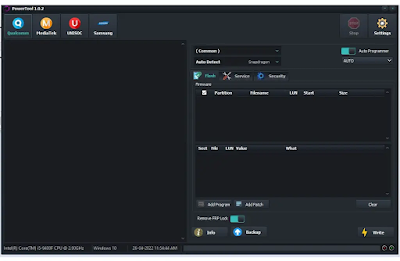







Join the conversation